
If you’re a lucky owner of a precious pair of Parrot Zik 2.0 and somehow the app on your iOS device isn’t recognizing it, what do you do?
Reset? Re-pair? Battery pull? Uninstall and re-install the app? E-mail Parrot support?
Well, I’ve done all that. The best thing I got out of it was a temporary fix and then half a day later the issue resurfaces. I took the matter into my own hands and did a little detective work and came up with a workaround.
If you own a Zik 2.0 as well as a Pebble smartwatch, then this could be the exact reason why the app and the Zik aren’t talking- yup when both the Pebble and Zik are connected, the Zik app doesn’t like it. Sadly there is no solution just yet as I can imagine both devs blaming each other. My workaround involves simply turning the Pebble off temporarily while I fiddle with the Zik and its app.
p.s. there’s no interference between the Apple Watch and the Zik 2.0 so we might be able to blame Pebble on this one?
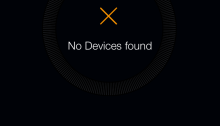


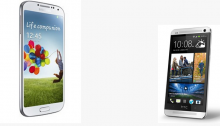
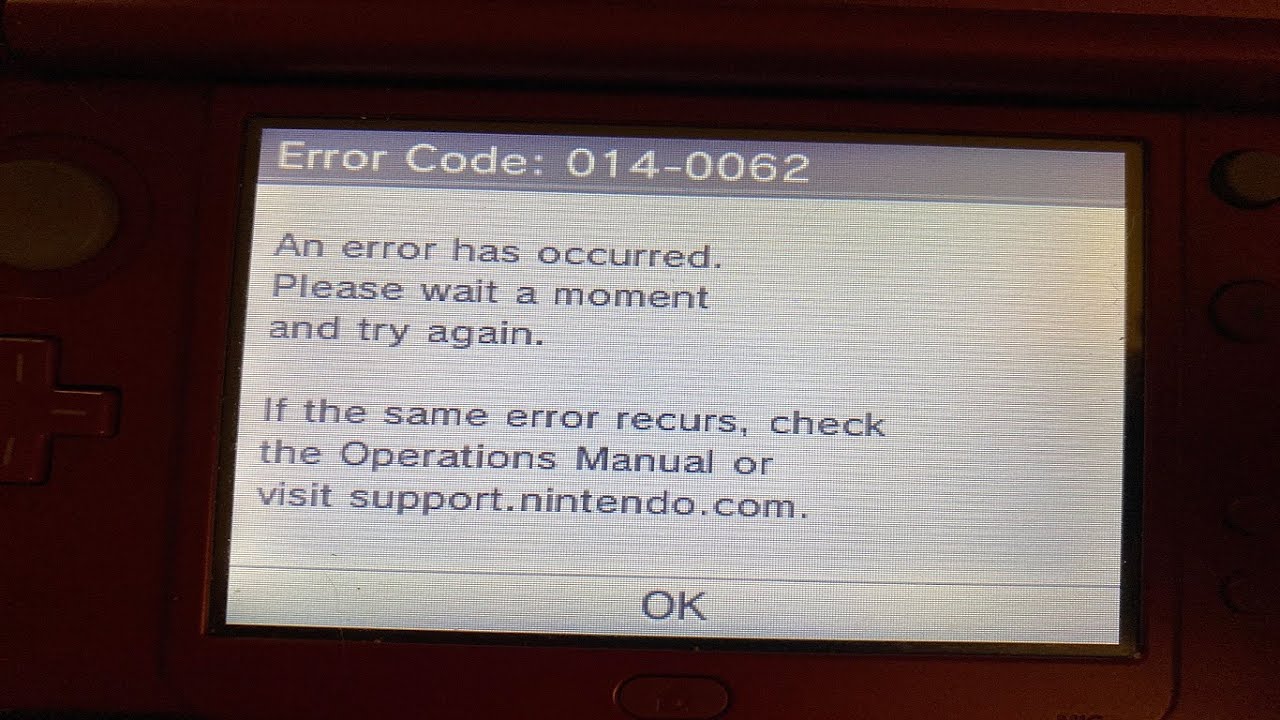
You must be logged in to post a comment.